How to clean up your PuTTY sessions
This tutorial assumes you have already opened your Windows command line
Now let's learn how to clean up your Putty sessions from the Windows command line
Type the path to your Putty.exe here
Then type -cleanup here, then press
Click Yes to clear your sessions
That's it! The PuTTY sessions have been cleared, or cleaned up
This is the end of the tutorial. You now know how to clean up your PuTTY sessions
Mest populär
How to change PuTTY's appearance
How to change PuTTY's appearanceIf you're going to be using PuTTY a lot, you'll probably want to...
How to change character settings in PuTTY
How to change character settings in PuTTYThis tutorial assumes you have already opened PuTTYNow...
How to change the bell style and settings in PuTTY
How to change the bell style and settings in PuTTYA terminal bell is a sort of notification...
How to copy and paste to and from a PuTTY window
How to copy and paste to and from a PuTTY windowIt may not be obvious to you, but it is possible...
How to create a log file of your PuTTY session
How to create a log file of your PuTTY sessionThis tutorial assumes you have already downloaded...
Powered by WHMCompleteSolution