Setting up a connection in FileZilla's Site Manager
This demo assumes you already have FileZilla running on your computer.
Now let's learn how to setup a connection using Site Manager.
Click the Site Manager icon here.
With Site Manager you can save remote server login information for multiple sites or servers, and even organize them in folders.
Let's setup a new site in the Demo Sites folder.
Click New Site.
Then give the new site a name.
Enter the Host name for the new site here...
... then select the protocol and encryption type you wish to use.
Select Normal for your login type, then enter your remote server's username and password.
Once everything is setup, click OK.
That's it! The connection has been saved in Site Manager.
Now let's check to make sure it works. To connect to this saved connection using Site Manager, click the drop down arrow next to the Site Manager icon.
Click Demo Sites since that's where we put our new connection...
... then click the server name we just setup.
That's it! We've successfully connected to the remote server, by using the shortcut we created in Site Manager.
To disconnect from the remote server when you're finished, click the disconnect icon here.
This is the end of the tutorial. You now know how to setup a connection in Site Manager.
Os Mais Populares
Configuring your settings in FileZilla
Configuring your settings in FileZillaThis demo assumes you already have FileZilla running on...
Connecting to a remote server with Quickconnect in FileZilla
Connecting to a remote server with Quickconnect in FileZillaThis demo assumes you already have...
How to change file and folder permissions using FileZilla
How to change file and folder permissions using FileZillaThis demo assumes you already have...
How to create remote folders using FileZilla
How to create remote folders using FileZillaThis demo assumes you already have FileZilla running...
How to delete remote folders using FileZilla
How to delete remote folders using FileZillaThis demo assumes you already have FileZilla running...
Powered by WHMCompleteSolution