How to change the bell style and settings in PuTTY
A terminal bell is a sort of notification produced by an SSH server when some things happen or appear, such as an error message or global announcement
By default, PuTTY will use the Windows system ding whenever it's told to signal a bell. This can sometimes be annoying, especially if something's triggering the bell repeatedly
To change the bell style and settings, first choose a saved session from the menu
Click Load
Then, go to Bell
First, you can set the style of the terminal bell
Let's change ours to Visual bell, which will cause the window to flash instead of making a sound
You can also change it to None to disable the bell completely, force it to beep using the PC speaker, or choose a custom sound file to play
Next section. With the buttons above, you can make the taskbar and window title notify you if you receive a bell when the window is not in focus
Flashing will cause the taskbar to blink, whereas Steady will display a solid color
The bottom section allows you to disable the bell temporarily when over-used, as defined by the settings. The defaults here should work fine
Return to the Session panel
Be sure to Save your session, or else the settings won't stick
Then, let's test out the bell
Log in
One way to trigger a bell is by pressing Backspace at the beginning of a line
The window will flash momentarily to represent a bell signal
This tutorial is now complete. You now know how to change the bell style and settings in PuTTY
Mest populære
How to change PuTTY's appearance
How to change PuTTY's appearanceIf you're going to be using PuTTY a lot, you'll probably want to...
How to change character settings in PuTTY
How to change character settings in PuTTYThis tutorial assumes you have already opened PuTTYNow...
How to clean up your PuTTY sessions
How to clean up your PuTTY sessionsThis tutorial assumes you have already opened your Windows...
How to copy and paste to and from a PuTTY window
How to copy and paste to and from a PuTTY windowIt may not be obvious to you, but it is possible...
How to create a log file of your PuTTY session
How to create a log file of your PuTTY sessionThis tutorial assumes you have already downloaded...
Powered by WHMCompleteSolution