How to change a MySQL database users password in cPanel
This demo assumes you've already logged in to cPanel, and are starting on the home screen.
Click the MySQL Databases icon.
Now let's learn how to change a database users password.
Locate the user whose password you want to change, and click Set Password.
Enter and confirm a new password, then click Change Password.
That's it! The database user's password has been changed.
This is the end of the tutorial. You now know how to change a database user's password in cPanel.
Mest populære
How to assign a user to a MySQL database in cPanel
How to assign a user to a MySQL database in cPanelThis demo assumes you've already logged in...
How to change the database engine of a MySQL database table?
The easiest way to change the database engine of a MySQL database table is through phpMyAdmin...
How to check a MySQL database for errors in cPanel
How to check a MySQL database for errors in cPanelThis demo assumes you've already logged in...
How to create a MySQL database user in cPanel
How to create a MySQL database user in cPanelThis demo assumes you've already logged in to...
How to delete a MySQL database in cPanel
How to delete a MySQL database in cPanelThis demo assumes you've already logged in to cPanel,...
Powered by WHMCompleteSolution