How to manage pages in WordPress
This tutorial assumes you've already logged in to WordPress, and will show you how to manage pages.
Click Pages in the left margin.
Then click Add New.
Enter a title for the new page.
Then enter the page content.
You can select a parent page here...
... or assign a specific template to the page.
When ready, click Publish.
To view a list of all your pages, click All Pages.
From here you can click to view a page live.
Here's what our new page looks like.
To delete a page, simply click the Bin link.
The page we just created has now been deleted.
This is the end of the tutorial. You now know how to manage pages in WordPress.
Les plus consultés
How to change your header in WordPress
How to change your header in WordPressThis tutorial assumes you've already logged in to...
How to change your password in WordPress
How to change your password in WordPressThis tutorial assumes you've already logged in to...
How to configure your settings in WordPress
How to configure your settings in WordPressThis tutorial assumes you've already logged in to...
How to edit your profile in WordPress
How to edit your profile in WordPressThis tutorial assumes you've already logged in to...
How to install WordPress
How to install WordPressThis tutorial will show you how to install WordPress.For this...
Powered by WHMCompleteSolution