CiscoHost offer free SSL provided by Let's Encrypt - https://letsencrypt.org/
- To enable SSL you visit cPanel > SSL/TLS Status and select for what domains you wish SSL and click issues
- In case SSL is not provided in 60 minutes period, try to rename .htaccess over file manager in public_html, and again click issues SSL in cPanel, after SSL is proivded rename .htaccess back.
- In case SSL still not provided, contact us.
Mest populære
Enable SSH
SSH port is: 60504 and for username and pass you use your cPanel username and pass. In case it...
How to enable FFMPEG?
CiscoHost by default on all hosting packages support FFMPEG for video conversion. This way you...
Outlook mail settings
Outlook and also these settings are valid for other mail clients are located in cPanel under...
How to change/switch PHP version?
It is extremly easy to change PHP version with any CiscoHost cPanel hosting. Fallow this easy...
Powered by WHMCompleteSolution